PfSense Installation Guide
Insert Pfsense bootable disk and install pfsense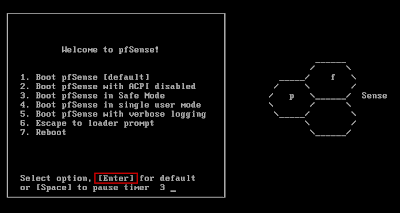
Select the I opetion,which highlight in figure.
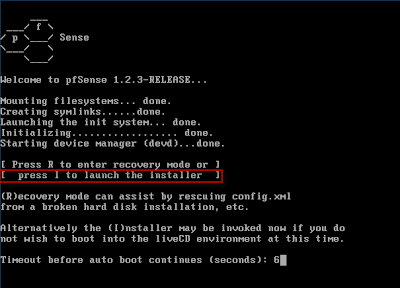
Defaults select Accept these settings.
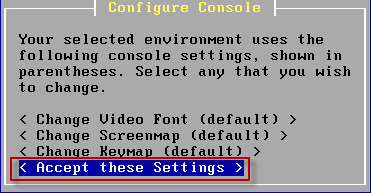
Default select Quick/Easy Install.
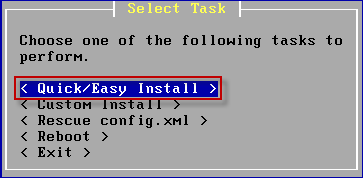
Select OK to continue setup.
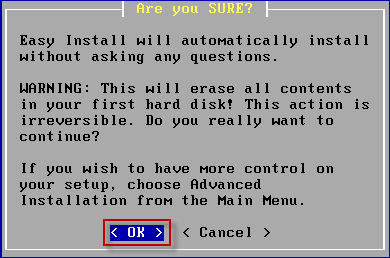
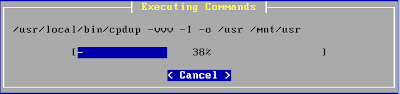
Select Uniprocessor Kernel(one processor).
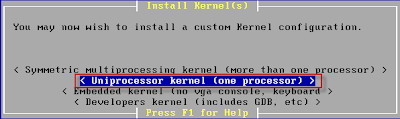
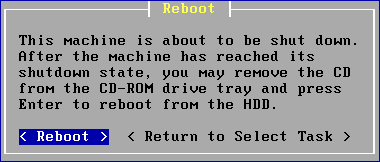
One the first time Pfsense asked that, You will also be presented with the question Do you want to set up VLANs now ? It is web interface so you typed N and press Enter.
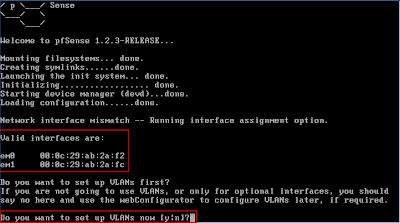
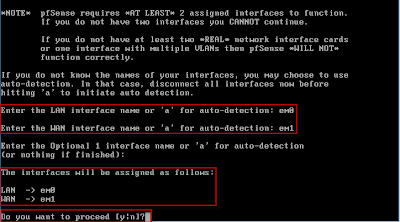
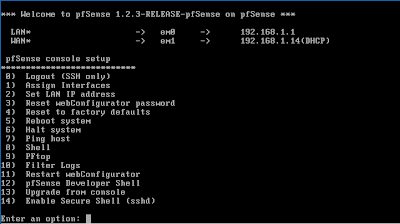
You can make more changes by login in to the web interface by using the LAN-IP address.
The default username is admin and password is pfsense.
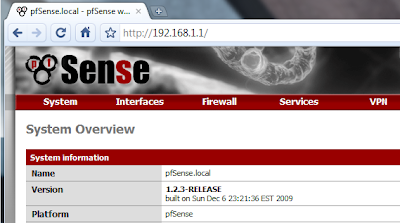
No comments:
Post a Comment